The following error cropped up after I tried connecting a Verbatim Mobile Wireless Keyboard (model #97537) to my Samsung Droid smart phone.
The application Samsung keypad (process com.sec.android.inputmethod.axt9) has stopped unexpectedly. Please try again
Here is the model phone and OS that I have running on it.
Model : Samsung I405 Stratosphere (SCH-I405)
OS : Gingerbread
Build Version : 2.3.6
Turns out that fixing this problem is rather simple, and there are multiple options for fixing it.
The quickest and easiest fix is to simply disable the Samsung keypad and revert back to the Android keyboard. Go into your phones settings and press the “Language and Keyboard” option.
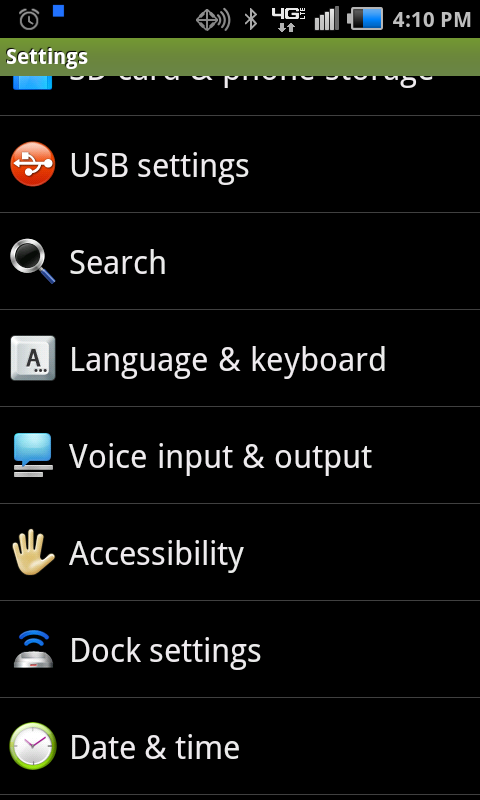
Next, un check the Samsung keypad check box. This should revert you back to using the default Android keyboard application. In my case, this fixed the problem of my keyboard freezing up on me when using the Verbatim bluetooth keyboard. You may also optionally disable any other keyboard, or keypad settings you see on this screen. This is the best way to ensure you’re always using the default Android keyboard program when inputting.
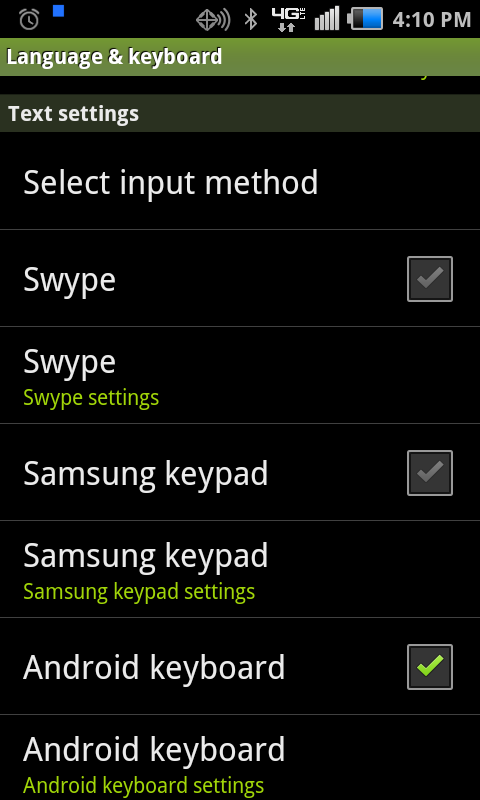
Alternately, you could try installing a 3rd party keyboard app, if the default Android input app doesn’t have all the features you would like. You may want to check out SwiftKey, Go Keyboard, or the Swype Keyboard. Any one of these may fix the error you see on this page, while still giving you a good flexible input interface.
Comments are closed.